 Do you have a Facebook page for your business?
Do you have a Facebook page for your business?
Are you happy with the results you’re getting from it?
If you are a new to social media, setting up a Facebook page can be a little daunting. It’s easy to make silly mistakes which can seriously affect its performance.
In this post, you’ll find a list of 21 mistakes we often see on Facebook pages, mistakes that you can easily correct to improve the page’s overall performance. You’ll get more likes, more comments, more shares, more engagement and more traffic to your main website. Sounds good doesn’t it?
Make your way through the list below and see if you’re making any of these mistakes. If you are, make the appropriate changes and watch as your Facebook page begins to transform into a valuable and indispensable business tool.
#1 Using Too Much Text in Your Status Updates
You’ll want to write something short and punchy, ensuring readers understand the message you’re trying to convey or – at least – teasing and enticing them to click on the link you’ve included to your website. According to research by Jeff Bullas highlighted in this article on the Buffer Blog, the ideal length of a Facebook post is less than 40 characters! And you thought Twitter posts were short.
#2 Not linking out to your blog or website
You need to guide people to content hosted on your own properties, content you control. Once on your site make them offers they can’t refuse. Offer them free ebooks, courses, guides, checklists in exchange for their email address, a much more valuable asset than a mere Facebook like.
#3 Constantly promoting your business and own content
If you go down this route your fans will feel like your Facebook page is one big advertisement. Make sure you share other interesting content that your fans will find entertaining, helpful and will want to engage with. And no, you can’t post a photo of your cat! Well, maybe just one. 😉
#4 Begging for Likes, comments and shares
This just makes you look desperate! If you ask fans to like, comment or share each and every one of your posts, they’ll be un-liking you pretty quick. Concentrate on creating powerful and engaging content that your fans will want to like and share anyway!
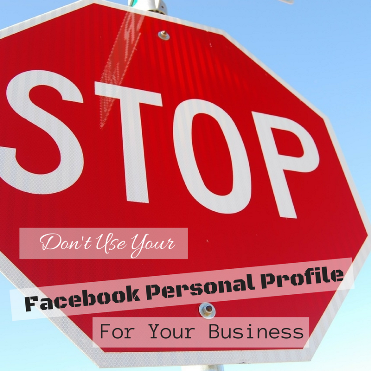 #5 Using your personal account for your business
#5 Using your personal account for your business
This is really important. If you use your personal account, you’ll be missing out on the possibility of advertising, analytics and use of apps on your page, to name bit a few. It’s also against Facebook’s terms of service so if you’re doing this you need to migrate your personal profile to a Facebook Page as soon as possible. Go here to find out how to do this.
#6 Always using the same type of post or update
You need to mix it up a little using photos, video, questions, link posts and simple text posts. Yes, photos and videos are the most popular and create the most engagement but you need to diversify by including other content types.
#7 Not posting enough
You should be posting at least once a day if not more. It really depends on your audience and, to a certain degree, the industry you’re in. Start off slowly posting daily and slowly test posting more often – up to 3 or 4 posts a day. Monitor and adjust as needed.
#8 Not spacing your posts out throughout the day
Posting all your status updates at once is a mistake that’ll annoy your fans as well as reducing the chance of your update being seen in their news feed. If you’re struggling to post at different times throughout the day, use Facebook’s scheduling option or use a tool like Post Planner which helps you easily schedule your posts (They have a free version which does the trick nicely).
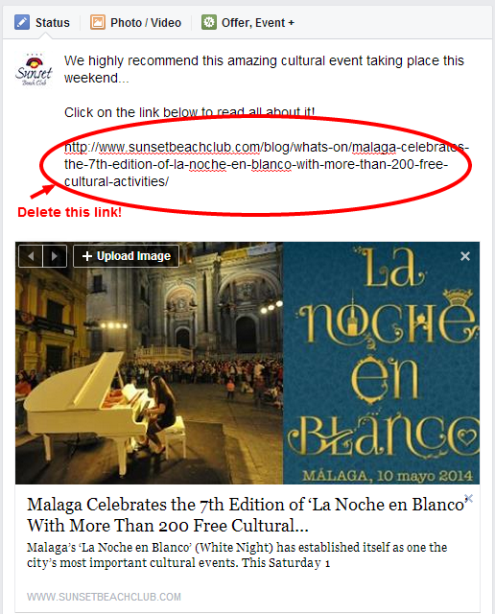
#9 Leaving ugly URL’s in your status updates
You should delete them once the link displays in the box below. It just doesn’t look professional and clutters the status update. If the link is long it could actually look spammy.
#10 Not filling out all details on the page
Complete your “About” section making sure it’s up to date and don’t forget to add a link to your website. This part of your Facebook Page is indexed by Google and you’d be wise to make good use of the space provided to include your most important keywords and a detailed description of what your business does.
#11 Focusing all your efforts on increasing fan count
You should be concentrating your efforts on improving engagement and building a community. Posting interesting, entertaining and useful updates (see above) will help achieve this; your fan count will quickly grow, organically.
#12 Choosing the wrong category for your business
If you’re a local business, make sure you optimize your page to show this. Your page will benefit is various ways: Fans can check-in – everytime they do this their friends could see it in their newsfeed. Potential customers using Graph Search to search for a specific types of business are more likely to stumble across your business if you’ve chosen the right category.
#13 Not having an appealing cover image with great visuals, text and calls to action
(Example of a good page cover) This is valuable real estate and you need to make good use of it. Also aim to change your cover image frequently – once a month is a good target to shoot for.
#14 Not creating a vanity URL for your business page
Does your facebook page URL look like this with a long string of ugly numbers at the end? If the answer is yes, you need to change it.

Vanity URL’s are easy to set up. Just go to www.facebook.com/username and follow the simple instructions; however, remember that you can only change this once so be sure to choose the right name.
Once you have your vanity URL you can use it on stationery and other offline marketing materials to send customers to your Facebook page. For example, a restaurant – let’s call it JT Grill – would, after changing its vanity URL, have a more user friendly version like this: facebook.com/JTGrill. Nice and easy to use on marketing materials.
#15 Not making use of Facebook apps
Using apps adds a whole new dimension to your page allowing you to run contests and sweepstakes, collect email addresses and showcase your other social media properties (Pinterest or Instagram apps for example). I highly recommend Shortstack for this; I’ve been using them for the last 2 years. They offer an extensive selection of easy-to-use templates and their customer support is superb 🙂
#16 Adding a profile image which is not clear or easy to identify
The easiest option is to add your logo, just make sure it appears correctly and that it doesn’t contain too much text; the dimensions (180 x 180) don’t allow for anything too fancy.
#17 Ignoring negative comments and complaints
Face it, you’re going to get complaints from time to time but sticking your head in the sand isn’t going to make them go away! Bite the bullet and answer them, it shows professionalism and that you take your fans seriously. And please, never, ever delete negative comments or complaints! Doing so is asking for trouble and the backlash won’t be pretty.
#18 Auto posting Tweets to your Facebook page (and vice versa)
Twitter and Facebook are two completely different platforms and you shouldn’t post the same content to both! Apart from the obvious problems of the 140 character limit you have on Twitter, you may have fans following your updates on both platforms; they’ll soon catch on to what you are doing and simply unlike you!
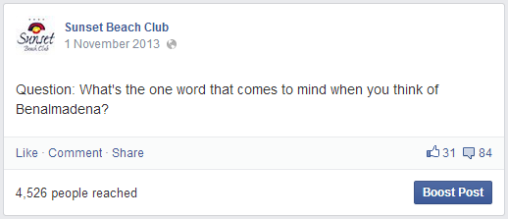
#19 Never asking questions to your fan base
Asking questions is probably one of the easiest and most effective ways to create engagement on your Facebook page. Questions are a must-have in your Facebook content arsenal. A short and simple question will do the trick. Above is an example from a Facebook page I manage. This one simple question got quick a few likes and comments for a page which – at the time of posting – had around 7000 likes.
#20 Not checking your page insights to see when is the best time to post
Yes, since Facebook Insights received an extensive update, you can now see which time of day your fans are most active on Facebook and schedule your posts to go out at those times. Just go to Insights -> Posts -> When your fans are online.
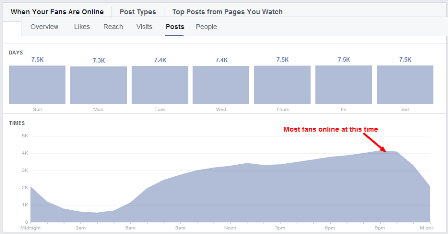
#21 Not using Facebook Ads to ‘boost’ your reach
Let’s face it, Facebook’s recent algorithm changes have had devastating effects on Facebook business page’s reach. Some have been more affected than others but the good old days of reaching 15 to 20% of your fans are pretty much over, unless you pull out your wallets and pay to play! Try setting up an ad or promoting one of your posts and see if the results are worthwhile. I recommend you check out www.jonloomer.com for the best information on setting up Facebook Ads.
So how did you do? Most of us are guilty of making at least a few of these mistakes. The important thing is to identify them and correct them as quickly as possible so that your Facebook page can start producing results for you.
You don’t have to tackle all the mistakes at once. Commit yourself to correcting one or two mistakes per day and you’ll have a super charged Facebook page in no time.
Can you think of other mistakes people make on their Facebook pages that we could add to this list? I’d love to hear them, just share them in the comments below.
The small things can make a big difference. For example the vanity url can help many people get easier,faster and more times to your page.