 Are you totally depressed since the amazing free photo editing tool Picnik stopped working?
Are you totally depressed since the amazing free photo editing tool Picnik stopped working?
Do you regularly need to make small changes and edits to photos and images for your website, blog, facebook page, emails and other marketing related activities?
Earlier this year my fear of Photoshop – its steep learning curve and even steeper price – made me start looking for alternatives to carry out the simple image editing I need for this Blog and other online ventures. I stumbled upon Picnik which at the time was regarded as one of the best online photo editing tools.
I was a happy bunny for a couple of weeks; then our friends at Google decided to buy Picnik and stop the service in late April. Reading through the blogosphere, it seems I wasn’t the only person who was devastated by this news.
There had to be an alternative…so I started to do some research and was pleasantly surprised to come up with a whole host of contenders to the title of ‘Best Free Online Phone Editing Tool’. Here’s a list of the tools I found along with a short description of each and a link back to their site:
#1 Picmonkey
This is my favourite photo editing tool as it’s really simple to use and has all the features I could possibly need for simple image editing. If you previously used Picnik, you’ll recognise many of the features and functionality within Picmonkey as the tool is the brainchild of two former Picnik engineers.
Picmonkey has an easy and user friendly interface with all the features you’ll need to tweak photos or graphics for your web properties.
Main features: Filters and effects; collage; cropping and resizing; text features; overlays, frames and lots more.
One downside is that it requires Flash so it can’t be used on iPads and iPhones L. Although all features are free to use at the moment and there is no registration requirement, they will soon be charging for some of the premium features.
#2 Be Funky
Another great tool with a fantastic user interface, lots of free features and no registration required. Be Funky claims to have more photo effects than any other photo editor as well as other cool features you won’t find elsewhere.
The easy photo editing features will allow you to fix red eye, bad lighting or dull colours in just seconds. Other great features include speech bubbles, graphics and frames.
The paid plan allows for photo storage and tracking; printing and product creation through Zazzie and multiple file uploads.
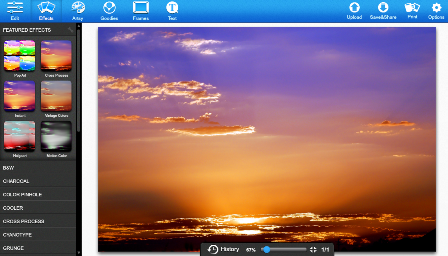
#3 FotoFlexer
This tool provides more advanced features such as doodling, distortions, use of layers, curves, recoloring and morphing. You’ll find quite a bit of advertising on the Fotoflexer page but the tool is free to use!
A very intuitive interface allows you to edit photos from Photobucket, Facebook, Flickr, Picasa and other social networks. The only real downside is that it requires Flash player so can’t be used on Apple devices.
#4 iPiccy
At the moment, iPiccy is free and does not require registration; they will be adding premium subscriptions soon.
This tool has lots of cool new features which have just been added including multiple photo uploading and storage. The only downside is that you have to give iPiccy permission to store files on your hard drive.
The Blender editor is a fabulous designer tool which allows you to add text, stickers, layer photos and even create your own vector shapes.
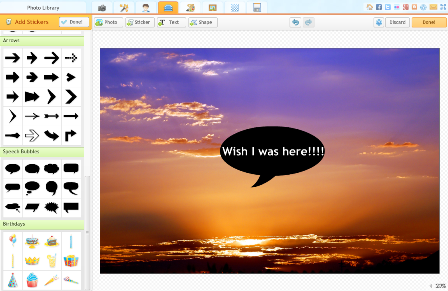
#5 Pixlr Express
Not as user friendly and easy to use as some of its competitors but it loads really fast! Browse Mode allows adjustments, effects, overlays, borders, text and stickers.
A couple of the most outstanding features are ‘Focal Blur’ which allows you to choose a focal point and make the rest of the image blurred and ‘Colour Splash’ which lets you choose one colour and leave the rest of the image in black and white.
#6 LunaPic
Don’t be fooled by the simplistic and slightly outdated website design for LunaPic; behind this disappointing façade lies one of the most powerful web based image editors.
The tool is free to use and does not require registration. Although the interface is not as slick and Be Funky or Picmonkey, it comes with lots of great features and allows you to upload images from most social networks (Facebook, Flickr, Picasa…)
Cool features: image encryption, create animations, draw images, create post cards and even edit videos.
#7 Phixr
Another online photo editor with an ugly interface and dated look, Phixr is, nonetheless, a good option for photo editing beginners.
You’ll find all the basics such as red eye removal, effects, frames, filters and integration with all the top social networking sites. Although there is no layers option the editor is Html based and doesn’t require Adobe Flash 🙂
One of my favourite features is “head through the holes” which allows you to put a photographed face onto predesigned photo backgrounds.
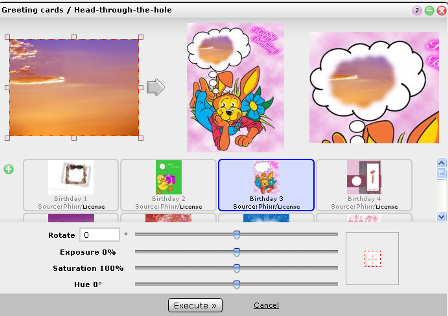
#8 Thumba
Free and with no registration requirement, Thumba is based on Silverlight and is – reportedly – extremely robust.
It includes all the basic functions you would expect in an online editor including: resizing; effects; noise removal; auto correct of brightness, contrast and colour balance; add lens flare, among others. It’s easy and intuitive interface makes it another great choice for beginners and less technically gifted users.
#9 Sumo Paint
Sumo Paint has a similar interface to programs such as Photoshop and can be a little more intimidating than some of the previous options.
This editor has all the features and functions you’d expect and some interesting extras like ‘Morpher Fractal’ which allows you to distort photos and images.
Main features include: Blur, smudge, clone, line tools and custom shape tools. I particularly enjoyed a couple of fun filters: Liquid wave and kaleidoscope.
As its name implies, Sumo Paint includes a versatile paint tool and well as a photo editor. There is a free version and you can also upgrade to a more feature-rich pro version.
#10 AviaryPhoenix
With Aviary you get the key features of a desktop image editor with the simplicity of a web based photo editor.
Cool features: Rich editing toolset; Powerful layers option and features; import from popular photo sharing sites such as Flickr and Picasa.
You are not required to registered in order to use Aviary but if you want to save your creations you’ll have to set up an account.
#11 Cloud Canvas
More than just a photo editor, Cloud Canvas is a free online image editing tool with handy drawing features. You can draw simple pictures and diagrams and also work with vectors and layers.
Cloud Canvas works with HTML 5 so Apple fans can happily edit away on their iPads and iPhones J
Cool feature: You can integrate with Google docs.
#12 Pixenate
Pixenate has been around since 2005 – hence why it looks a little dated – and although it lacks some of the more advanced features of its competitors, it’s easy to use and ideal for quick photo edits.
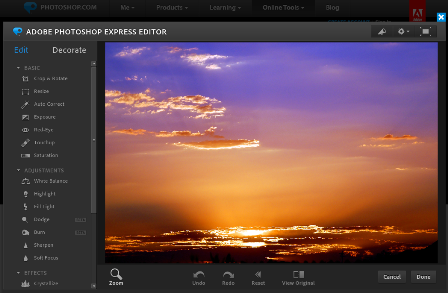
# 13 Photoshop Express
This editor has many of the fantastic features found in the full blown version of Photoshop but with a simpler and more user friendly interface. You won’t find all the amazing tools, filters and effects as in the desktop version but hey, what do expect, it’s FREE!
Cool features: Up to 2GB of free space for image libraries and albums; Accepts large file sizes, easy integration with Facebook, Flickr, Picasa and other social networks; Templates for creating image slideshows.
Use of Photoshop Express does requite registration.
#14 Splashup
Splashup (Formerly Fauxto) has a very nice interface and impressive toolset; however, its Flash heavy design makes it quite slow.
Main Features: Customizable interface with moveable windows; Paint Palette with tools like magic wand, dropper, paintbrush, crop, and paint bucket; Layers and layer effects; Filter; Integration with Facebook, Flickr and Picasa.
Splashup is a good option for more professional use but lacks some of the fun features (clipart, borders, etc.) you’ll find on some of the other editors highlighted in this post.
I hope you found this list useful (if you did, please don’t forget to share). Hopefully, one of the above photo editing tools will help you get over the loss of Picnik and provide you with all the features you need to make quick and easy changes and edits to your photos and images.
Have you got any other interesting online photo editors we could add to this list? Feel free to include them in the comments below and I’ll add them to the post.