Are you using Youtube Marketing to try and get traffic – and potential customers – to your website? Are the videos you’ve uploaded to your Youtube channel struggling to get viewers and therefore failing to send visitors to your website? You’re definitely not alone… stick around and I’ll give you a few (9 to be precise) ideas on how to optimise your Youtube videos to get more views and to help you get more traffic to your website.
With more than 3 billion daily views, Youtube has become the world’s second largest search engine (no points for guessing which is the first 😉 ) and an opportunity for small businesses and entrepreneurs to increase visits to their websites.
The videos you upload to Youtube can be found by people using the video site’s search feature as well as being indexed in Googles main search engine results pages, so it’s important to ensure that you are optimising your video for improved search performance.
Here are 9 different ideas you can start to apply to your Youtube Marketing strategy today and get the traffic flowing to your videos and ultimately to your website:
1. Create good titles for your videos
Hopefully you will have done your keyword research beforehand 🙂 Make sure you start the title with your keyword phrase if you can. By all means try and slip in as many keywords as you can but make sure the title is written for your viewer and not for the search engines; no keyword stuffing!
As with normal SEO, make sure the title includes benefits that will entice people to click on it. If you just stuff your title with lots of keywords and it all looks like a jumbled mess, you aren’t going to get too many people to click on it!
2. Use the Description Box
Again, this is a great opportunity to include your keyword phrases; however, as with the titles, make sure you don’t simply keyword stuff this important area of your video’s real estate. Write one or two paragraphs describing what your video is about and how it can help the viewer; including benefits would be a good :-).
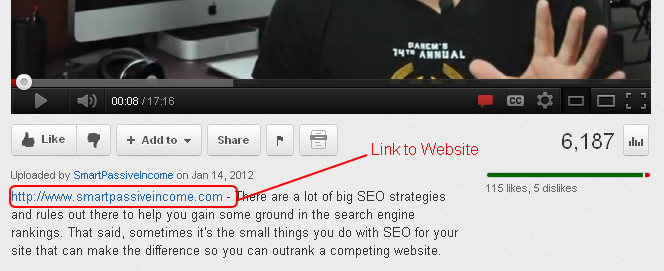
A very important tip: Youtube allows you to include clickable links in the description box so make sure you take advantage of this fantastic opportunity. I recommend you include the URL of the page you’d like to link to (make sure you include “ http:// “) right at the start of your description. In the image above you can see how Pat Flynn does this on his videos.
3. Register a Separate Domain
A neat little trick to take advantage of the clickable link in your description box is to register a separate domain name – one that is related to your videos or business – and then link to this domain in your video. Having a domain that sounds as if it’s for more tips related to the subject of your video will entice your viewers to click through to see more. Obviously, you need to make sure that your content is of top quality.
So, for example, say that you have a swimming pool maintenance business; you could register a domain like www.poolmaintenancetipsvideos. com (Not the best example but you get the idea) . If someone is viewing one of your videos on Youtube and they see this link in the description, they are more likely to click through and watch more of your great information than if you linked to something like www.Smithpools. com .
4. Don’t go mad with your Tags
Youtube gives you the possibility to include tags in your videos. Again, don’t simply repeat your keyword over and over again in this space. By all means include it – and some kind of variation – a few times and introduce some other themed keywords. Go for between 7 and 10 tags max; there’s no need to go crazy and stuff every single word you can think of here.
5. Create a Watermark for your videos
A lot of people create watermarks to include in their videos. This technique doesn’t help your video rank any higher in the search engines but it does help drive traffic to your website if done properly. Don’t waste this opportunity by just including your company’s logo as a watermark, it’s best to use your full website URL.
6. Include a Call to Action
This is vital. There’s no point in creating a beautiful and educational video without including some form of call to action. Include a short clip at the end of your video where you ask your viewers to go to your website for more information.
Another good way to encourage clicks to your website is by offering a free gift or a special report in your call to action. For example, using the pool business example from above, your call to action could read “Download our free report, ‘10 Ways to Save Money on your Pool Maintenance’, just head over to www.smithpools. com” You’ll definitely have more chance of getting your viewers to click through to your website by including this type of offer in your call to action, just make sure it relates to the content of the video. Check out the great example below from one of the videos on Hubspot’s Youtube channel.

7. Use Annotations to Keep your Viewers Engaged
Youtube videos have a great little feature called annotations. These are snippets of text which you can insert into your videos (once they have been uploaded to Youtube). Unfortunately, these annotations can’t be made to click through to your own site :-(; however, you can send them to other videos on your Youtube channel, get them to subscribe to your channel or just ‘like’ your video.
8. Get your video Transcribed
This is a fantastic little trick to give your Youtube SEO the upper hand. Why? Because almost no-one does it! Youtube allows you to upload a full transcript of your video and indexes all the words.
All of a sudden, you’re video becomes a supercharged search engine magnet as Youtube now has another very important source of information for determining your video’s topic and doesn’t have to rely on just the title, description and tags fields. You’ve now improved the chances of ranking higher in the search engines than someone who hasn’t taken the trouble to upload a transcript.
Are you ready to turbo charge your Youtube marketing efforts? Start applying the above tips and suggestions today and you’ll soon notice a marked improvement in the performance of your videos. Do you have any other Youtube marketing and optimisation tips to share? Feel free to tell us about them in the comments below.

