 Do you want to improve the performance of your Facebook page?
Do you want to improve the performance of your Facebook page?
Are you struggling to get engagement and increase Likes on your page?
It’s no secret that Facebook ever-changing algorithm is making it extremely difficult for businesses to get their status updates seen by their fans without having to pay for the privilege! However, there are certain things you can do to optimize your Facebook Page and increase engagement (which leads to more newsfeed exposure).
Well, today I’m going to tell you about a simple online tool which will help you get your Facebook page back on track and producing results for your business, and the best thing about it is that it’s completely free!
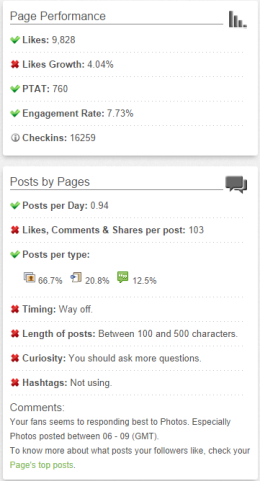
I recently came across LikeAlyzer, an online tool – now owned by Meltwater – which analyzes and measures your Facebook page, providing feedback and customized recommendations on the improvements you need to make to it. The tool scores your page (out of 100) to give you an idea of where you are and then outlines specific actions you need to take to optimize it and improve your score.
LikeAlyzer evaluates all your Facebook activity and then provides you with a detailed report identifying specific issues and suggesting actionable tips to address these and improve your Page’s performance.
These are the main areas of your Facebook page that the tool analyzes:
- Page Information: About information, location (if applicable), page likes, etc.
- Page Performance: Likes, Like growth, PTAT (People talking about this), engagement rate, checkins (for local pages)
- Posts by your page: How many per day, number of likes, comments and shares per post, post types, timing, length of posts, curiosity and use of hashtags.
- Posts by others: Number of times fans post to your page, response rate, response time
How to use LikeAlyzer to get your free Facebook Page analysis

1) Go to www.Likealyzer.com
2) Once on the home page, just enter the URL of your Facebook page in the box provided and press the magnifying glass to start the process. Wait a few seconds and LikeAlyzer will display your report.
3) Work your way through the report and identify the areas you need to review and improve (the ones with the red crosses).
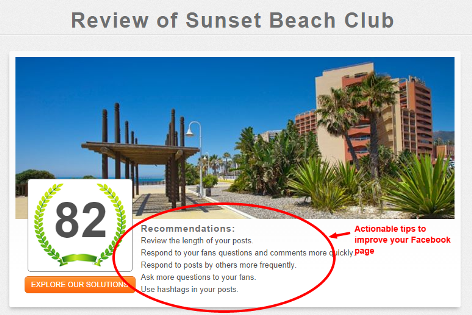
Compare your Facebook page to your competitors’
Another of LikAlyzer’s great features is that you can compare your page to your competitors or other companies within a certain industry or in a certain country (see image below). This is fantastic for determining where you are in relation to your nearest competitors.
Not only that, but you can also ‘spy’ on your competitors by directly inputting their Facebook page URL into LikeAlyzer to see their report. You can use this information to determine what they are doing correctly on their pages (the green ticks) and implement these tactics on your page.
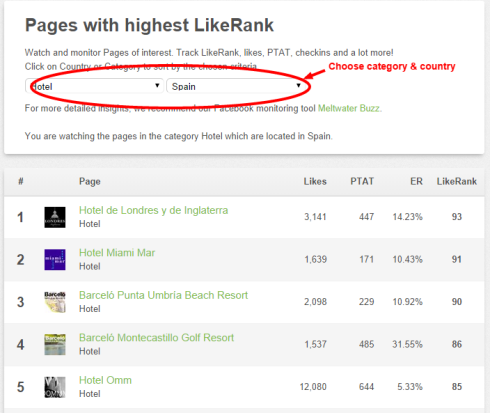
Quick note: Please bear in mind that the tool doesn’t seem to have been upgraded since last year and therefore some of the recommendations included in its report might not be as applicable since the recent changes to Facebook page layouts and page insights. That being said, it still provides great free information to help you improve your Facebook page’s performance and help you on your way to higher engagement and increased exposure.
Over to you
As you can see, LikeAlyzer is a simple and free tool which can provide you with great insights into the performance of your Facebook page. It’s not perfect and as I mentioned above, some of the results it provides might not be as relevant since Facebook’s recent changes to the Timeline and Insights; however, it’s still a great little tool to give you quick feedback and recommendations on your Facebook page’s performance.
Apply these recommendations immediately and start to experience the benefits of increased engagement and ‘Like’ count on your Facebook page.
Have you tried LikeAlyzer? Has it helped increase the performance of your Facebook page? Can you recommend similar tools to analyze Facebook pages? Let us know in the comments below.