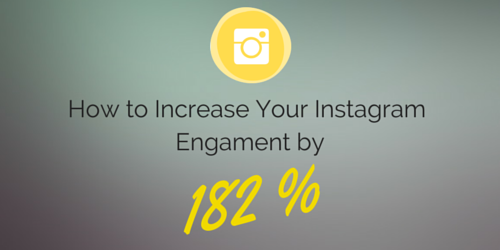 As with any major Social Media network or platform, high engagement levels are critical for ongoing success and growth on Instagram.
As with any major Social Media network or platform, high engagement levels are critical for ongoing success and growth on Instagram.
As one of the fastest growing social platforms – over 200 million users – Instagram boasts user engagement levels which are 15 times greater than those on Facebook and a staggering 40 times more than on Twitter. It truly is a social media monster which provides outstanding customer engagement potential, whether you use it as a standalone social network or you combine and sync it with other social media accounts.
So can you really increase Instagram engagement by 182%? Well, Neil Patel certainly believes you can and in the Infographic embedded below he outlines the simple steps you need to take to do achieve this massive boost in engagement.
But before I leave you to browse over the infographic, I’ve summarized some of the key points Neil highlights and instructions you’ll need to follow in order to obtain maximum engagement on your Instagram account.
Some interesting stats about Instagram and the power of images…
- 37% of 18 to 29 year olds who are online use Instagram (That’s 17% of all online adults).
- 93% of Prestige brands are using Instagram.
- There was an 80% growth in brand use of Instagram between 2012 and 2013.
- 350% growth in brand engagement year over year.
- 60% more consumers are likely to consider or contact a company with an image that shows up in local search.
- 67% of consumers say that image quality is ‘very important’ for choosing a product in e-commerce – this percentage exceeds product information, a long description or ratings and reviews.
The Science of increasing Engagement on Instagram
- Images with faces experience a 38% increase in likes and 32% in comments.
- Lighter images get 24% more likes than dark images (use those filters!).
- If you show images with real customers using your products, you’ll see a 30% increase in engagement.
- Posting on Sunday (most used) vs. Wednesday (least used) will result in a 6% increase in engagement.
- Images with high background space get 29% more likes than those with low background space.
- Using five or less hashtags gets you 2% more engagement. If you use six or more you’ll see your engagement levels gradually decrease.
- Photos get 26% more engagement than videos.
- The Mayfair filter is the most used and will get you 2% higher engagement than using Toaster filter, which is the least used. Using Mayfair rather than no filter will also get you a slight increase in engagement (0.6%).
- Make blue (rather than red) the dominant color in your image and you’ll see a 24% increase in likes.
- Posting photos during weekdays (vs weeknights and weekends) will get you a 1% increase in engagement.
5 more quick tips to boost engagement…
1) Use Hashtags when you post your photos: The gain is modest (2%) but you have to remember that users use hashtags to search in Instagram.
2) Try and Post Regularly: 57% of the world’s top social brands post at least once a week and 28% post at least five times per week.
3) Post timely content: Match your content to a specific season, holiday or event. Your audience will already be thinking about these things so your content will resonate more with them.
4) Run contests and giveaways: Want to build your audience and increase engagement on each or your posts? Then you’ll want to use contests!
5) Promote your Instagram account: Drive traffic to your Instagram account by mentioning it on your other social media accounts (Facebook, Twitter, Pinterest, etc) and by promoting it on your website, blog and printed materials.
And how do you measure engagement on your Instagram account?
Build in the following measures to your KPI’s (Key Performance Indicators):
- Likes & Comments are the two main engagement measures within Instagram. Likes account for 99% of engagement and comments for just 1%.
- Hashtags: By using defined hashtags and encouraging your followers to use them, you can track posts and shares via search engines or specific hashtag-tracking apps.
- Use Unique URLS & Phone Numbers in your images or post text so that you can track call-to-action conversion rates for particular images or campaigns.
Over to you
Now it’s your turn to use the useful tips in this infographic to boost the engagement rates on your Instagram account. There’s no need to apply all of the tips with away. Just start experimenting with some of the ideas highlighted here and see if you can slowly start to increase engagement and follower count. Before you know it, you’ll be enjoying an increase of 182% in engagement ! 🙂
