 Have you ever lost the valuable data and information stored on your PC?
Have you ever lost the valuable data and information stored on your PC?
What would happen if your hard-drive crashed, you accidentally spilt coffee on your Pc or your laptop was stolen from your car?
I don’t know about you, but in my case, it would be a complete DISASTER!
So how can you eliminate this risk, or at least substantially minimize it? By backing up all your data. I’ve looked into this before and even backed up a lot of the files on my laptop to a, rather large, flash drive; however, this is neither practical, or efficient.
I think I may have found a cool solution: A cheap and easy to use online backup service called Backblaze.
The tagline on their website says it’s “Online Backup Made Easy” and I couldn’t agree more!
So what is Backblaze?
Backblaze is an online backup service which provides unlimited data backup for PC or Mac. You’ll be able to protect all your documents, photos, movies and music for just $5 per month! (If you sign up for 1 year it works out at $4.17 a month and for 2 years at just $3.96 a month!)
Here’s just a few of Backblaze’s fantastic features:
- Unlimited Data storage
- Military-grade Encryption
- Continuous Backup
- Automatically finds the files on your computer
- Free Web Restore
- Restore to USB Hard Drive or Flash Drive (Extra cost)
- Available in 11 languages
- Iphone app which allows you to access, download and share your files
How does it work?
It’s very easy to set up. You just download a tiny application that installs in three clicks. You don’t even need to leave your credit card details to get started.
Once installed, the application finds all your documents and files, securely encrypting and compressing them before sending them to the Backblaze remote datacenters for safe keeping. Please note that your operating system, applications and temporary files are not backed up.
You can choose to have Backblaze backup your files continuously – every time a file is changed, it gets backed up immediately – or you can schedule your backup at a time that is more convenient to you.
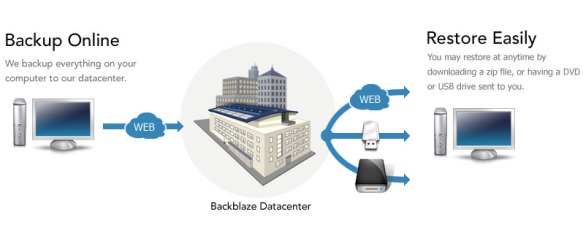
Is my data safe?
Your data is encrypted using industry standard public/private and symmetric encryption methods. All data is stored encrypted in special pods located in a mission critical facility supervised by onsite staff 24 hours a day, 7 days a week. Equipped with biometric security, N+1 UPS power systems and 25 independent telecom providers, these facilities are truly state of the art.
If that’s not enough, you can also add an additional layer of privacy via a user selected passphrase; this passphrase is then used to encrypt your private key.
How to restore your data
Restoring your data is simple, just pick the data you wish to restore – this could be a folder, a single file, a set of files or all of them – and download the zip file provided. You can download these files for free over the internet; however, if you prefer, you can get them sent to you on a flash drive or hard drive (Please note that these options require payment of $99 for the flash drive and $189 for the hard drive).
A backup service for businesses
Backblaze’s regular service is good for small business owners or solopreneurs who keep all their business information on one PC or laptop; however, if your business has more than one PC which needs backing up, Backblaze has the perfect option for you: Backblaze for Business .
For just $50 per year per computer, you’ll have the peace of mind of knowing that all your data and information is safely stored and available in the event of accident or loss.
Apart from all the functionality available on a standard personal plan, the Business plan also offers a feature that sets it apart from other similar services: the ability to map a stolen laptop!
Backblaze’s “Locate My Computer” function allows users to provide authorities with specific information that can help recover the stolen laptop, including: location of the laptop pinpointed on a map, ISP that the computer is using, IP address being used by the thief and the new files being created by the laptop’s ‘new owner’ (Backed up through Backblaze).
Are there any negatives?
The ease-of-use and low price of Backblaze make it a very affordable and viable option for backing up your PC’s data; however, there are a couple of things which I didn’t like and which will hopefully be sorted out in the future.
1) You can’t share files.
2) No phone support. If you have a problem you have to contact them via an online form.
3) Doesn’t allow you to back up the operating system and application files on your PC or laptop.
Conclusions
If your’re looking for an affordable and easy way to backup all the information and data in your PC or laptop, then you’ll definitely want to give Backblaze a spin. You’ve got nothing to lose as they offer a 15 day free trial which allows you to download the software and start backing up right away – no credit card required 🙂
How do you backup your computer’s data? Do you use an online service like Backblaze? Let us know in the comments below.
Creating backups online is one of the features we need to use for personal and professional related files. But the real quest is to find a service that you trust in this field to make sure that your informations are secure and you are the only one having access to them.